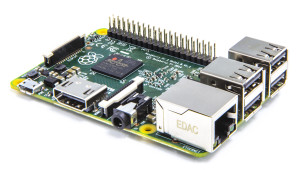If you like retro-gaming you probably came across RetroPie, which allows to turn your Raspberry Pi into a retro-gaming machine.
RetroPie supports game-controllers of many different brands, however it can be difficult to configure them, especially if you chose a wireless (bluetooth) controller. I decided for a wireless Sony PS3 controller and purchased a pair of “compatible” devices from Aliexpress a.k.a. Gasia/Shanwan clones.
The RetroPie Wiki provides some useful information on how to pair these controllers with a bluetooth dongle. At the moment RetroPie supports PS3 controllers using the sixad daemon, which is part of the QtSixA package.
The QtSixA Sixaxis Joystick Manager can connect PS3 hardware, but it takes over bluez/ bluetoothd service and other bluetooth devices, so that keyboards or mice can’t connect when sixad is active.
Thus, I was wondering why there is no ‘native’ bluez support for PS3 devices. A Google search revealed that bluez comes with a ‘sixaxis’ plugin supporting only “genuine” PS3 controllers. However, I found on the gmane mailing list that bluez patches are currently under development, but none of them made it into an official or main developer branch, yet.
BlueZ PS3 support using the Sixaxis plugin
Fortunately Szymon Janc, one of the bluez developers, provided some patches for the OpenELEC.tv Mediacenter. [Update: 2016-09-28] However, development of OpenELEC.tv seems to be dead, since there were no updates for quite a while. Therefore, I do not expect that patches supporting other PS3 clones will be released soon.
Here is a short tutorial on how to use these patches for RetroPie and to fix the annoying PS3 Shanwan/Gasia pairing problem: