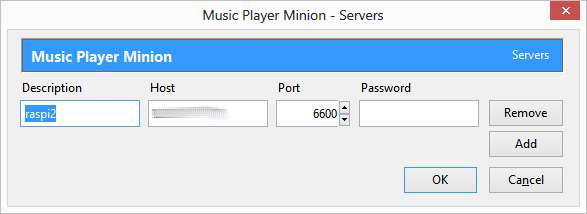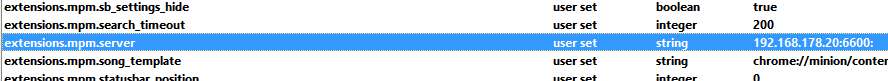Wireless LAN routers such as the AVM Fritz!Box can be particularly useful for integration of hard discs and memory sticks as a Network Attached Storage (NAS).
For MS Windows environments, access to these network drives is achived with the SMB and NMB protocols. However, the Fritz!Box firmware doesn’t support sharing of volumes through UNIX’s NFS protocol.
If you’re a lucky owner of a Fritz!Box, you’re probably not aware that an embedded Linux OS hides underneath AVM’s configuration frontend. With a few steps you can modify your Fritz!Box firmware, replacing it with Freetz to enhance your box’ functions.
Freetz is a firmware-extension (modification) for the AVM Fritz!Box and devices with identical hardware. The original firmware from the manufacturer is extended with new functions and programs which may be selected by the user.