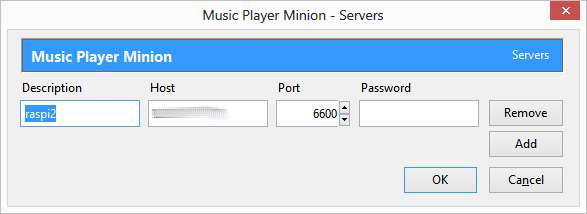There are a lot of tutorials out there on how to install the music player daemon (MPD) on a Raspberry Pi. Therefore, I’ll not describe it here in detail. On a freshly installed Debian Wheezy it should work out-of-the-box. An “apt-get install mpd” and editing /etc/mpd.conf should do the trick.
However, if you wish to control MPD with your browser using the FireFox Minion Plugin, you’ll certainly face the problem that it’s configuration dialog for the server’s IP-address/ port number appears to be broken.
Whatever you enter into the dialog will be ignored, and Minion will stay disconnected. It’s a bug, not a feature!
In order to set the IP-address and port number you have to type about:config into Firefox’ address bar and search for the string extensions.mpm.server.
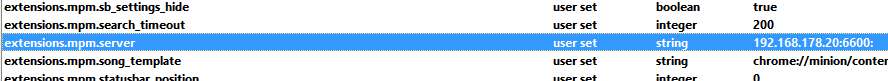
Then, double-click on the entry and enter the desired IP:Portnumber.
Furthermore, depending on where you store your audio files (I keep them on a USB stick), file permissions can be an issue, if MPD is unable to see your files. Make sure that the folder containing the audiofiles is readable for the desired users.